multiple window managers in primary window manager
so for my day to day usage, i run as minimalistic a window manager as possible (evilwm or in gentoo : x11-wm/evilwm), but every now and then i have to debug or test things in other wm’s which is a pain in the ass depending on what login manager you are using or just depending on the configuration you are using.
but if you have your X Windows compiled with Xnest support (in gentoo, use flag +xnest), you can start another window manager inside of your default (standard) window manager just by doing this :
% Xnest :1 -ac &
% export DISPLAY=:1
% urxvt &
% spectrwm
breakdown of the lines:
% Xnest :1 -ac &
Xnest : starts the nested X server
:1 : display to it in
-ac : disable access control restrictions
& : background
export DISPLAY=:1
this line is setting DISPLAY to run in session 1
urxvt &
urxvt & : is to start a term (i use urxvt, substitute with whatever) to use in xnest
spectrwm
spectrwm : is the secondary window manager that i ran for this, substitute with whatever.
screenshot of spectrwm running in an Xnest window inside of evilwm. spectrwm has 3 tmux’d windows open with the bar on top, evilwm has two terms stacked on the right:
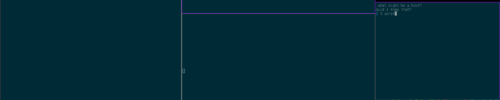
click to enlarge
Leave a Reply