xscreensaver, mpv, and drone videos
Sup all.
So for a while i’ve had a folder with drone videos that i wanted to use as screensavers. So after a little digging in some xscreensaver and mpv settings i came up with this :
mpv \
--shuffle \
--really-quiet \
--no-audio \
--fs \
--no-stop-screensaver \
--wid=$XSCREENSAVER_WINDOW \
$HOME/ss_videos/*
as you can see the path to my videos is $HOME/ss_videos/* and the options in mpv are pretty self explanatory.
Now we have to add that snippet into the .xscreensaver rc file.
Here is the shot of the snippet below:
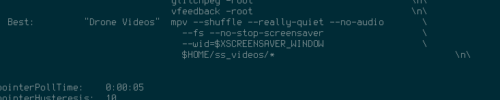
Click image to enlarge
As you can see in that image the formatting is :
Best: "Drone Videos" mpv --shuffle --really-quiet --no-audio \
--fs --no-stop-screensaver \
--wid=$XSCREENSAVER_WINDOW \
$HOME/ss_videos/* \n\
The “Best” denotes the video driver to use.
The “Drone Videos” tag is what will show up in xscreensaver-demo when enabling.
This snippet is added in the “programs:” block in the .xscreensaver file.
Now restart your xscreensaver daemon (might be easier to restart X) and open up xscreensaver-demo.
Now scroll down to “Drone Videos” or whatever you labeled it.
Here is what mine looks like:
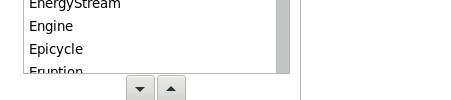
Click image to enlarge
Now just select and hit preview.
Happy hacking.
Leave a Reply