shell script to output bandwidth rx/tx & packet rx/tx values to graphite
so this script uses bwm-ng (gentoo : gentoo: emerge bwm-ng, or http://www.gropp.org/?id=projects&sub=bwm-ng) and netcat.
pretty straight forward :
#!/bin/bash
#######
# this script uses bwm-ng to gather the bandwidth rx/tx and packet rx/tx on specified interfaces
# it only sends numeric values
#
# to run this script :
# nohup sh ~/scripts/bandwidth_graphite.sh & >/dev/null 2>&1
#
# to run this script in cron :
# * 3 * * * kill -9 `ps -ef | egrep graphite | grep -v grep | awk '{print $2}'` | sleep 5 && nohup sh ~/scripts/bandwidth_graphite.sh & >/dev/null 2>&1
#
# legend of bwm-ng output formatted for csv :
# unix_timestamp;iface_name;bytes_out;bytes_in;bytes_total;packets_out;packets_in;packets_total;errors_out;errors_in
#######
HOSTNAME=`echo $HOSTNAME | cut -d. -f1`
GRAPH_SERVER=""
GRAPH_PORT=""
INTERFACES='eth0
eth1
eth2
eth3'
#### check to see if bwm-ng is installed ####
if [ ! -f /usr/bin/bwm-ng ]; then
echo "INSTALL BWM"
exit 1
fi
#### check to see if netcat is installed ####
if [ ! -f /usr/bin/nc ]; then
echo "INSTALL NETCAT"
exit 1
fi
#### you should not have to change anything below this line ####
while (true)
do
for I in ${INTERFACES}
do
#### set BWM_OUT to filtered output of bwm-ng ####
BWM_OUT=`/usr/bin/bwm-ng --interface ${I} -o plain -t 1000 -o csv -c 1 | grep -v total`
#### use date in epoch from BWM_OUT ####
DATE=`echo ${BWM_OUT} | cut -d";" -f1`
#### use interface name from BWM_OUT ####
IFACE=`echo ${BWM_OUT} | cut -d";" -f2`
#### packets in ####
RXPCK=`echo ${BWM_OUT} | cut -d";" -f7`
#### packets out ####
TXPCK=`echo ${BWM_OUT} | cut -d";" -f6`
#### bytes in ####
RXBYT=`echo ${BWM_OUT} | cut -d";" -f4`
#### bytes out ####
TXBYT=`echo ${BWM_OUT} | cut -d";" -f3`
#### begin nc to graph services ####
echo "${HOSTNAME}.${IFACE}.RxPACKETS ${RXPCK} ${DATE}" | nc ${GRAPH_SERVER} ${GRAPH_PORT}
echo "${HOSTNAME}.${IFACE}.TxPACKETS ${TXPCK} ${DATE}" | nc ${GRAPH_SERVER} ${GRAPH_PORT}
echo "${HOSTNAME}.${IFACE}.RxBYTES ${RXBYT} ${DATE}" | nc ${GRAPH_SERVER} ${GRAPH_PORT}
echo "${HOSTNAME}.${IFACE}.TxBYTES ${TXBYT} ${DATE}" | nc ${GRAPH_SERVER} ${GRAPH_PORT}
done
done sample image from some production servers:
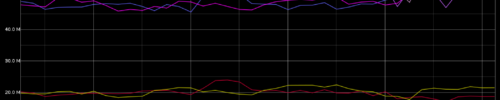
click to enlarge
Leave a Reply