Forgotten admin password and a Fortiswitch 224d-poe
sup all
so i’ve been working with a fortiswitch 224d-poe at home for a while when the thing went bat shit on me. When i tried to access the admin console i realized that i had forgotten the password. Below are the steps i used for wiping switch back to factory default with latest (as of time of writing) firmware.
first things first, make sure that you have a properly pinned console cable :

click image to enlarge
then set up a tftp server. i used tftp-hpa in a non-daemonized mode since i only needed it for one time usage.
next restart the switch with console. i did this below:
sorry for the awful pics but it was 0400 in the morning when i did this
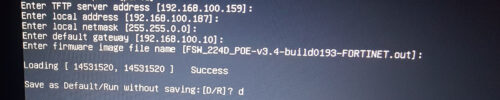
click image to enlarge
since the default and data2 partitions were formatted and saved as default, this caused the factory default settings to be enabled.
once this was done:
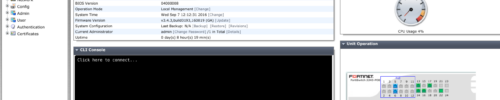
click image to enlarge
and voila. back to defaults and regained access to the switch.
Leave a Reply